Flexible Screen Recording Software
WebLink is a screen recording software solution that allows EyeLink users to record eye movements while participants view and interact with websites, computer software, live events (e.g., puppet show tasks), gaming consoles, tablets, and mobile phones, and other dynamic media such as videos and pdf documents. It is ideal for usability testing, HCI research, and many other scenarios for which standard stimulus presentation software solutions such as Experiment Builder are not appropriate.
Our video tutorials are a great place to start learning about WebLink and what it can do, and our Support Team is always available to provide further input and advice. If you would like more information, please click the button below, and we’ll be in touch.
Easy to Use
A clean, simple, and intuitive drag and drop interface allows tasks to be created with just a few clicks. A dual monitor setup allows you to view live gaze data and monitor task progress in WebLink’s preview panel.
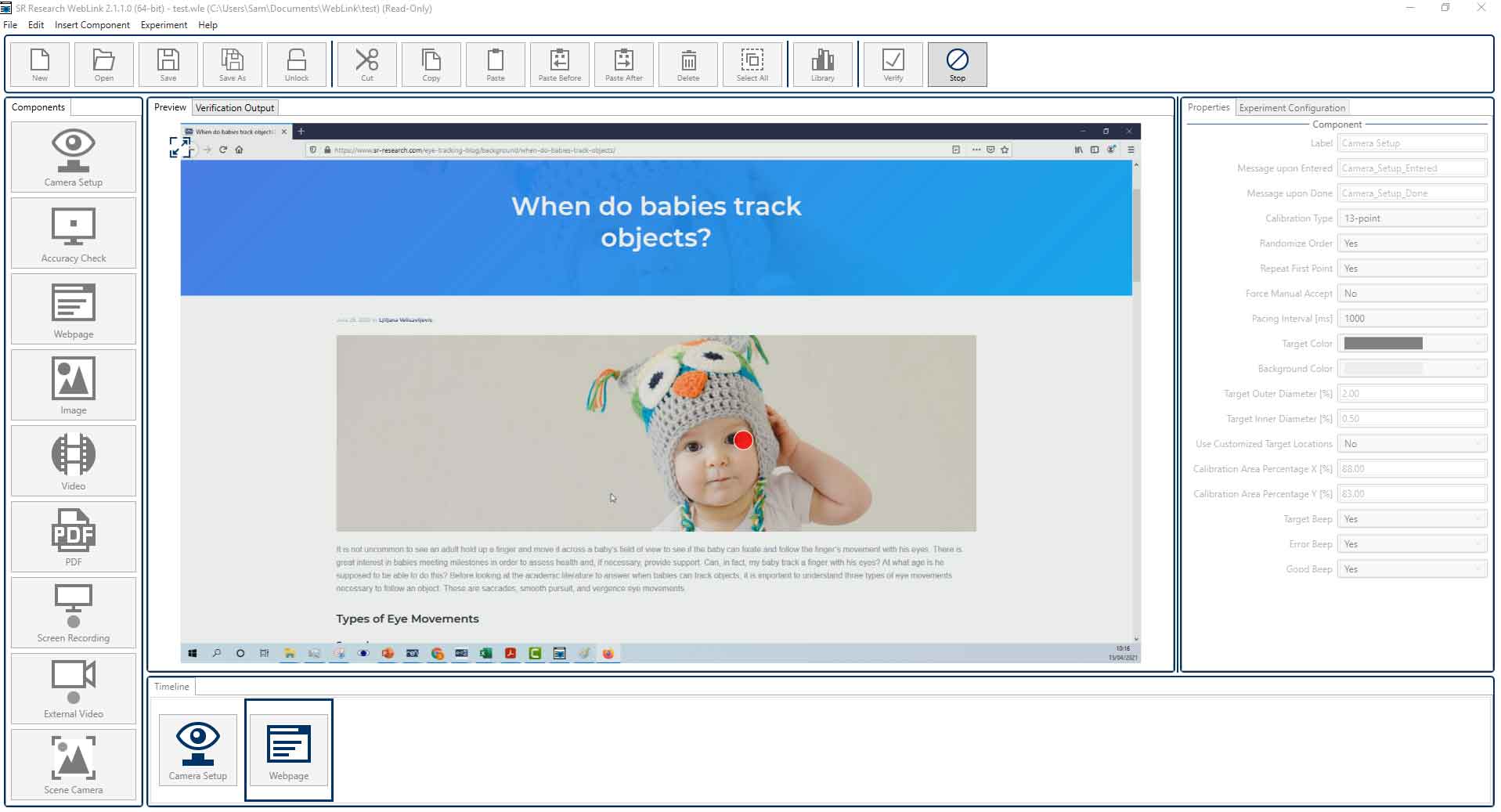
Highly Versatile
WebLink records all key presses, mouse clicks, and mouse positions. Hotkeys can be configured to send messages to the eye-tracking data, marking critical events, or send TTLs to synchronize with other biometric recording devices. In addition to standard screen recording, Weblink can capture and record from external video sources such as gaming consoles, tablet devices, and scene cameras (for live interactions), opening up whole new areas of eye-tracking research.
Website Tracking
WebLink has a number of features that make it particularly suitable for studies in which users browse websites. Website content is captured both as a single image of the entire webpage, and an mp4 screen recording that captures any dynamic content (such as videos or popups). Both the image and video capture are available to our analysis software Data Viewer, allowing interest areas and heat maps to be created with ease. Automatic scroll compensation is applied to the gaze data and interest areas, allowing data to be meaningfully compared across webpages and participants.
