EyeLink Eye Tracker Learning Resources
In addition to our legendary support service, we have a range of resources that will help you get your eye-tracking research running smoothly – from setting up your EyeLink system through creating an eye-tracking task to collecting and analyzing high-quality eye-tracking data. We have listed some key resources in the tabs below. You will need to register with our Support Forum to access many of these resources. All links will work after logging into the support forum in the same browser as this website.
Eye Tracker Setup
Setting up your eye tracker correctly is a really important step and is key to ensuring optimal data quality. We have a range of resources on the support forum that will help you set up your eye tracker and become familiar with its use, including quick-start guides and detailed video tutorials.
EyeLink 1000 Plus

EyeLink Portable Duo
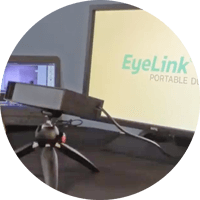
Stimulus Presentation Software
EyeLink systems can interface with a wide range of stimulus presentation software packages, including commercial products such as E-Prime and Presentation, as well as software such as Psychtoolbox, OpenSesame, and PsychoPy. You could even program tasks and control EyeLink systems using Python and other languages. In all cases, the stimulus presentation software can control the eye tracker (e.g., starting and stopping recording), send messages into the data file (e.g., marking stimulus onset or participant response), and receive gaze data during recording over the link (enabling gaze-contingent paradigms). You can of course use our own powerful and intuitive stimulus presentation software – Experiment Builder, which makes programming complex eye-tracking tasks very straightforward.
Experiment Builder

SR Research Experiment Builder is our drag-and-drop program for making computer-based psychology and neuroscience experiments. It’s easy to use but incredibly powerful. Experiment Builder can be downloaded and used in evaluation mode for 30 days without a license.
Experiment Builder is very easy to learn, and our 12-part video tutorial series is a great place to start. It leads you through Experiment Builder’s key features in the context of a simple Picture-Response eye-tracking experiment. For a detailed overview of the topics covered and to access the video series itself, please visit our Support Forum:
We have many webinars that demonstrate features of Experiment Builder in the context of specific eye-tracking tasks or highlight more advanced features:
Finally, we have a large number of commented experiment templates and example projects that you can use as a starting point for your own projects or as a way to learn more about Experiment Builder. For a complete list of templates, click the link below:
WebLink

SR Research WebLink is a software solution that allows EyeLink users to track eye movements while participants view and interact with dynamic media such as websites, online games, and computer software. The WebLink software package is presently available as a Windows-only application. A license is required to run the WebLink software. However, demo licenses are available for limited-time trial periods. Below is a link to the installer and manual.
Psychtoolbox
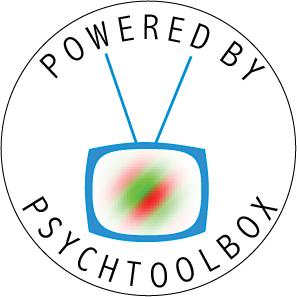
Psychtoolbox for Matlab comes with native support for the EyeLink eye-tracking systems, and many example scripts that demonstrate the full range of integration – from basic control of the eye tracker, through implementing gaze-contingent tasks, to adding integration messages for Data Viewer analysis software. These resources are available from the support forum:
E-Prime

Psychology Software Tools’ E-prime software can be integrated with EyeLink systems via the user script and inline scripts embedded within your Experiment, or by the E-Prime EyeLink Extension. Example scripts demonstrate the full range of integration functionality, including examples of how to implement gaze-contingent tasks.
NBS Presentation
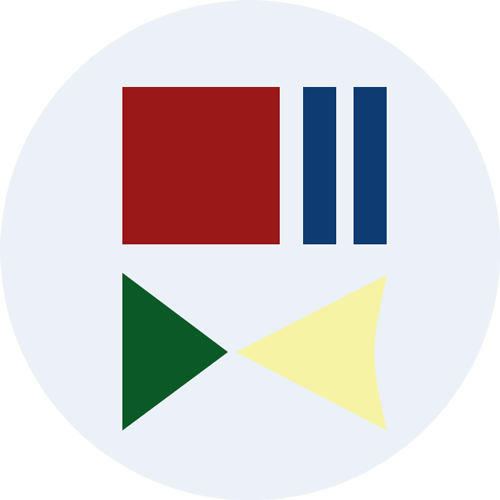
Neurobehavioral Systems Presentation software can be integrated with EyeLink systems through function calls via the PresLink Extension. We provide example scripts that illustrate the full range of integration functionality, including gaze-contingent stimulus presentation and Data Viewer integration.
PsychoPy

PsychoPy comes with native support for the EyeLink eye-tracking systems via PyLink, our Python wrapper for our core SDK. Example scripts illustrate the full range of EyeLink integration using the pygame and PsychoPy graphics libraries.
OpenSesame

OpenSesame is an open-source stimulus presentation software that is based on Python. EyeLink integration can be achieved via PyLink and via an Eyelink plugin for OpenSesame. Follow the link below for OpenSesame resources.
Programming Languages
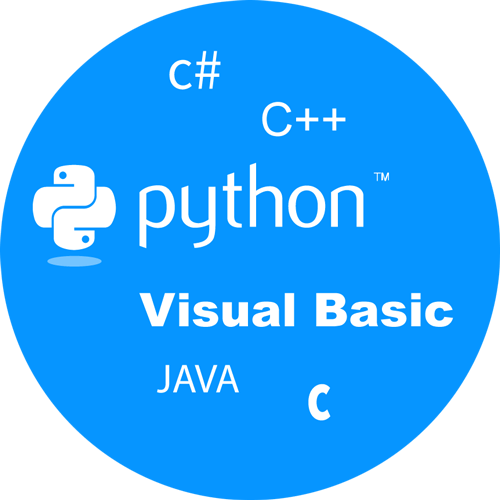
Our Software Development Kit enables experimental tasks to be implemented in a wide range of programming languages, including C, C# and Python via the PyLink wrapper. The Software Development Kit is absolutely free and can be downloaded from the support forum.
Eye Tracking Data Analysis
Analyzing eye-tracking data can seem like a daunting task, but we have a range of resources to help, including our powerful and intuitive Data Viewer Analysis Software. EyeLink Data Files can also be converted to ASCII or imported directly into Matlab.
Data Viewer
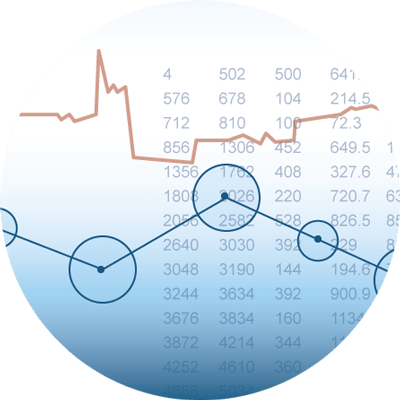
EyeLink Data Viewer is a powerful software tool for analyzing EyeLink data. Data Viewer supports EDF files recorded by EyeLink I, II, 3, 1000, 1000 Plus, and Portable Duo. Links to the Data Viewer Installers, Software License Installation, User Manual, and Frequently Asked Questions are below.
Data Viewer is easy to learn, and a great place to start is with our video tutorial series:
You can see Data Viewer in action, and learn about some of its more advanced features in our webinar series, available on the support forum.
Matlab
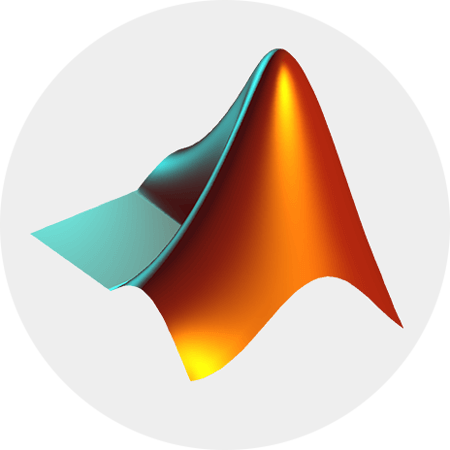
There are a number of ways in which you can work with EyeLink Data Files (EDF Files) in Matlab. You can convert the files to ASCII or import the EyeLink Data Files directly. More information on both of these approaches is available on the Support Forum – just follow the link:
Ascii Conversion

EyeLink Data Files can be converted into Ascii, and read directly into statistics software such as R / SPSS, or imported into Excel or Python data tables for further processing and analysis.
EyeLink Eye Tracker Integration
EyeLink systems can be integrated with a wide range of other neurophysiological recording devices, including EEG and fNIRS equipment. A range of common integration solutions is outlined below. More detailed technical information is available on the support forum.
BioSemi

BioSemi produces state-of-the-art EEG instruments for researchers. Integrating Biosemi EEG hardware with an EyeLink eye tracker is very easy, requiring a simple trigger cable. Our stimulus presentation software, Experiment Builder has dedicated biometric device control nodes that streamline the integration process. For more information, please see our BioSemi and EyeLink section on the Hardware Integration page.
Brain Products

Brain Products provides EEG hardware and software solutions for neurophysiological research. The hardware integration between Brain Products EEG systems and our eye trackers involves a combination of TCP/IP and TTL communication. Experiment Builder has dedicated nodes for easy synchronization and integration. For more information, please see our Brain Products and EyeLink section on the Hardware Integration page.
Compumedics Neuroscan

Compumedics Neuroscan is a leading provider of technologies for high-density EEG recordings and electromagnetic source localization. Integrating Neuroscan EEG hardware with EyeLink systems is very straightforward and simply requires a trigger cable. SR Research Experiment Builder has dedicated nodes that facilitate integrating Neuroscan EEG with EyeLink systems. More integration information is available in our EyeLink-Compumedics Neuroscan section on the Hardware Integration page.
g.tec

g.tec is a medical engineering company with 20 years of experience in brain-computer interfaces. They have a page outlining the integration between the EyeLink 1000 Plus and their g.Nautilus dry or gel-based wireless EEG via their g.EYEtracking Interface. Please go to our dedicated section on the Hardware Integration page for more information regarding the g.tec and EyeLink integration.
Magstim EGI

Magstim-EGI are pioneers in the field of dense-array EEG recording. We have worked closely with Magstim-EGI to bring very high levels of integration between EyeLink systems and Net Station 2. Our stimulus presentation software Experiment Builder can directly control EGI systems and EyeLink eye trackers. For more information please go to our dedicated section on the Hardware Integration page.
NIRx

NIRx provides integrated solutions for fNIRS neuroimaging. Tests conducted at NIRx headquarters confirm that, unlike some other infrared eye trackers, EyeLink systems do not create any interference with the NIRS signal. Integrating their hardware with EyeLink systems is very simple. More information is available on our NIRx and EyeLink section on the Hardware Integration page.
